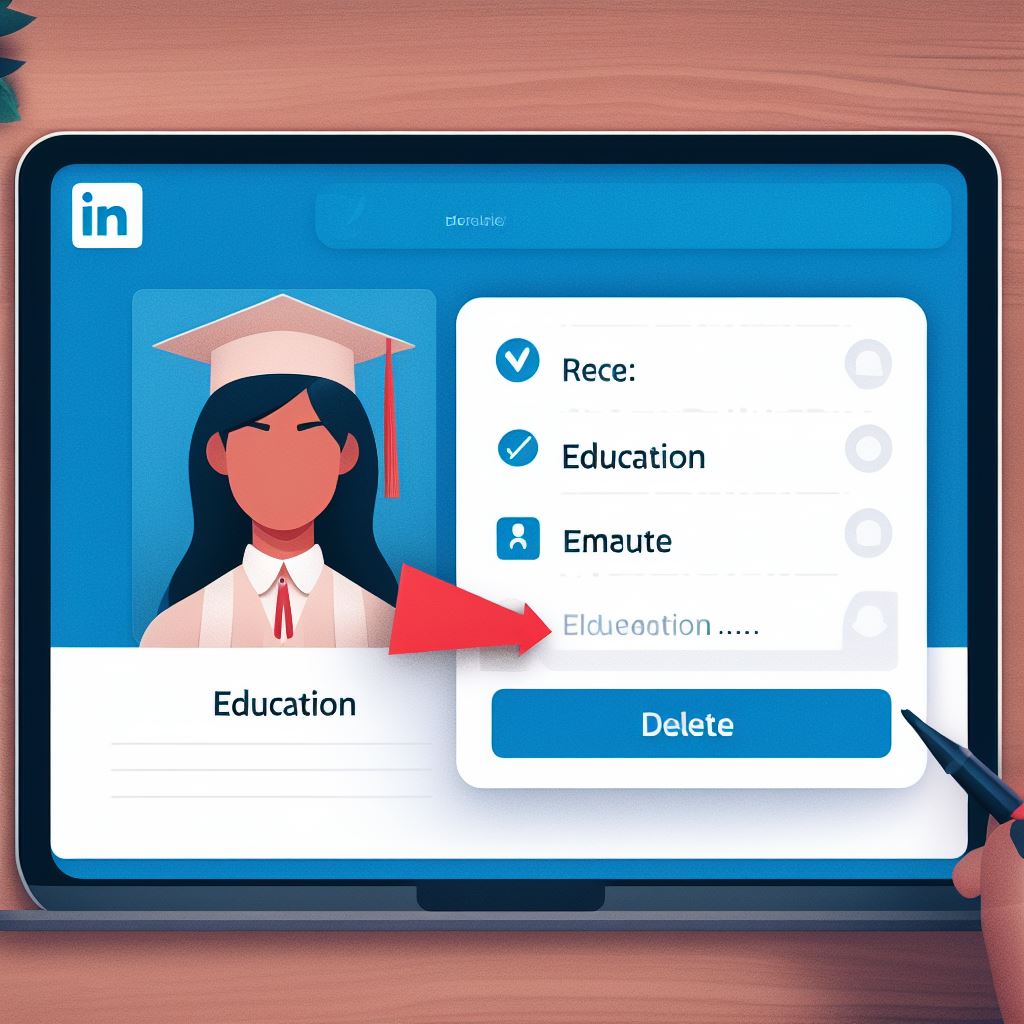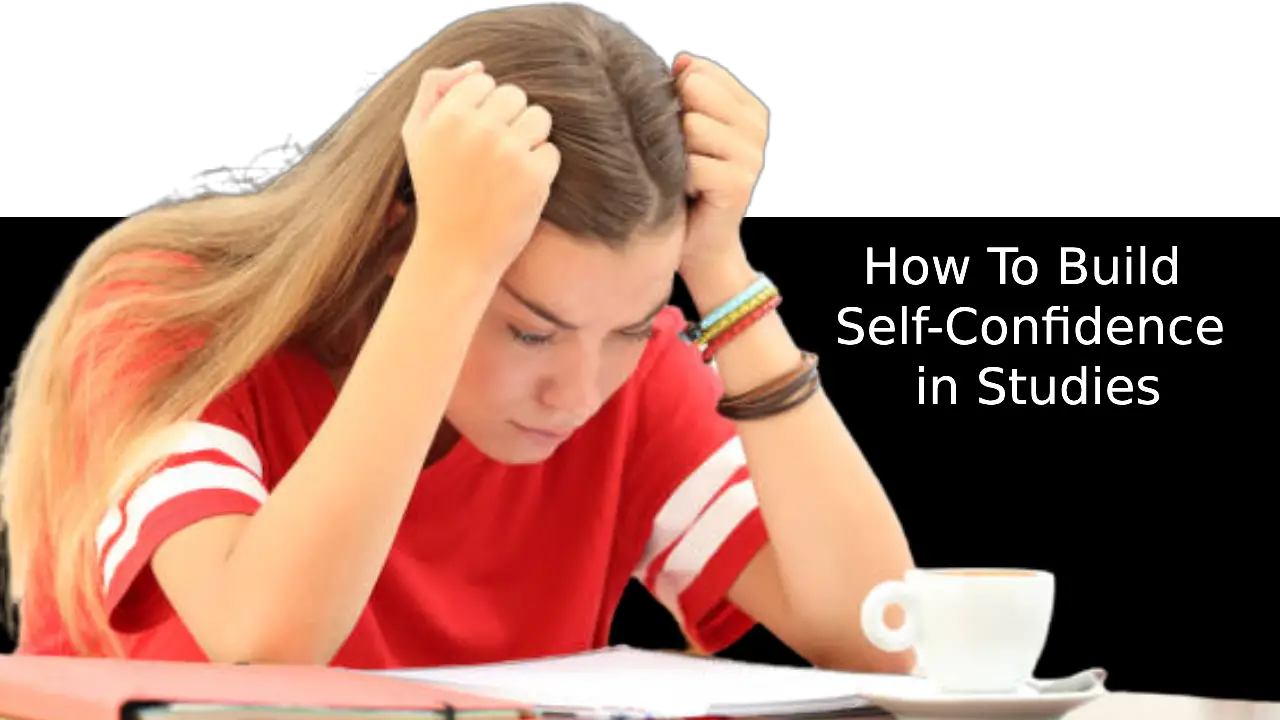Education is the most driving force in human evolution and has helped the world get to the stage it is right now; when we think of it, we should keep educating the younger generation on the impact of learning and bringing ne inventions into the world by giving them something to do and keeping them busy with educationally rewarding activities.
This is why the Quiz from the Ministry of Education has come to help the student make the best out of their educational state by giving them something to hold onto and be busy so that they stay on track and are not distracted. Students who spend more time studying and researching make better leaders tomorrow.
For those ambitious learners looking to test their intellectual capabilities across multiple subjects, the Ministry of Education quiz could be just the challenge. Through the Ministry of Education’s Quiz, students can have access to high-quality multiple-choice test questions to practice with to prepare themselves for their upcoming examinations. The platform can be accessed on the Ministry’s website at www.education.gov.gy/quizme. Right now, a perfect platform takes care of the grade six pupils by providing them with questions that will help them in the 4 key subjects: Mathematics, Science, Social Studies, and English.
Effective Study Techniques To Help You Prepare For Ministry Quizzes
Before taking the Ministry of Education quiz, you must prepare thoroughly by learning the necessary topics and concepts. Here are some effective practices for ministry quiz preparation:
- Review the curriculum and objectives of each course and determine the primary subjects and subtopics you need to learn.
- To better comprehend material, take advantage of textbooks, jot down notes, go through worksheets, watch videos, and tap into online resources. Valuable learning materials can be discovered on the Ministry of Education website and the Quiz Me platform.
- Practice solving old papers and mock tests to acquaint yourself with the format and difficulty level of the questions. You can find former ministry quiz papers on the Quiz Me platform or the Ministry of Education website.
- Test yourself regularly using flashcards, quizzes, or self-assessment tools. You can build your flashcards or quizzes using online tools or apps or the ones accessible on the Quiz Me platform.
- Study in a favorable setting that is free from distractions and interruptions. Choose a comfortable area with ample space, light, and ventilation. Clear your phone, social media, or other distractions that could detract from your research.
- Study in small sessions and take breaks in between. According to studies, working for approximately a half hour with short intervals of about 10 minutes in between can improve your ability to focus and remember. You can use a timer or an app to help you manage your study time.
- Study with a companion or a group. An excellent technique that can help you is studying with others, which will encourage you to explain doubt, discuss numerous views, and motivate each other. To expand your knowledge, why not quiz one another or simulate a test?
Read also: How Stress Affects Your Studies As a Student.
Critical Strategies to Excel in Education Ministry Quizzes
Once you have prepared well for the Ministry of Education Quiz, you must apply specific important methods to excel. Here are some guidelines for a smooth experience while completing the ministry quiz:
- Read the instructions carefully before you start the Quiz. Ensure you understand what is expected of you, how many questions there are, how much time you have, and how to submit your answers.
- Manage your time effectively during the Quiz. Allocate appropriate time for each question according to its difficulty and marks. Only spend a little time on one question or skip any question. If you still determine an answer, mark it for review and move on to the next one.
- Please read each question attentively and analyze what it is asking. Pay attention to essential terms, such as define, compare, contrast, explain, evaluate, etc., that indicate the required response.
- Eliminate erroneous or irrelevant alternatives before choosing your response. Use logic, common sense, and your expertise to rule out any solution that does not fit the question or contradicts the facts.
- Check your answers before submitting them. Carefully review the questions you marked and double-check that you have answered them correctly. Carefully examine your work for any errors that could lower your score.
How to Handle Multiple Choice Questions in Ministry Quiz
Multiple choice questions are frequent in ministry quizzes because they may evaluate your knowledge and grasp of many topics rapidly and efficiently. However, multiple-choice questions can also be complex and challenging if you must learn how to manage them appropriately. Here are some pointers on how to manage multiple-choice questions in ministry quizzes:
- Read all the alternatives before choosing one. Refrain from jumping to conclusions based on the first alternative that seems correct. Sometimes, there could be more than one option that is partially correct but only one that is correct.
- Look for indications in the question stem or the options that can help you eliminate or confirm an answer. For example, terms like always, never, all, none, etc., are generally predictors of erroneous responses because they are too absolute or excessive.
- Use the process of elimination to limit your selections. Eliminate any alternative manifestly erroneous, irrelevant, or inconsistent with the query or the facts. Then, compare the remaining possibilities and choose the best one based on your knowledge and logic.
- Remain aware of potential impediments that could misdirect or confound you. Distractors are options meant to look appealing or believable but inaccurate or irrelevant. One may be lured into making the wrong decision if unaware of prevalent inaccuracies, false suppositions, or misapprehensions. It is necessary to be well-versed in the material and be aware of the common errors that test-takers commit to avoid erroneous answers and potential traps.
- Use your intuition or educated estimate if you need clarification on an answer. Sometimes, you could have a gut feeling or a hunch about a solution based on prior knowledge or experience. If you have no hint or proof to back your response, you can utilize your intuition or educated guess to identify the most likely alternative. However, do not rely too much on your intuition or guesses, and always strive to validate your response with facts and logic.
How to Access the Ministry Quiz Portal
To utilize the Ministry of Education’s quiz platform, one must take the following steps.
- For more information, visit the Ministry of Education’s website at www.education.gov.gy.
- Click on the Quiz Me tab on the top menu bar.
- You will be transferred to the Quiz Me site at quizme.education.gov.gy.
- On the Quiz Me portal, you may see many categories and themes of quizzes, such as Mathematics, Science, Social Studies, English, etc.
- To take a quiz, click on the quiz title and read the instructions carefully.
- You must register or join in to make your quizzes, rate users’ quizzes, track your progress, and win points for merely responding to a question or learning video.
- To register, click the Register. In the top right of the website, a button invites you to enter your information.
- To access your account, please select the Login option at the webpage’s upper right corner. Enter your credentials (username and password) to gain access.
Understanding the User Interface of the Ministry Quiz Platform
The Ministry of Education quiz platform provides an easy-to-use and understandable design; you can access information on numerous features and functions effortlessly. Here are some of the primary aspects of the user interface of the ministry quiz platform:
- The top menu bar features Home, Quizzes, Courses, Categories, and Contact Us options. With the tabs provided, you can explore the various features of the website.
- With the tabs provided, you can explore the various parts of the website.
- The Quizzes page is accessible via the Quizzes tab, giving users access to an extensive selection of quizzes categorized by difficulty, topic, and ratings. You can also look up a particular exam. The search box and advanced search can locate desired information options.
- Through the Courses tab, one can access the courses website, where many educational opportunities await; the courses are diverse, spanning many themes and topics. You may also see your registered classes and track your progress.
- By selecting the Categories tab, you can visit the Categories page to investigate the various quizzes provided on the platform. You can also see how many quizzes are in each category and how many points you may get by taking them.
- The Contact Us option takes you to the Contact Our website, where you can email your feedback, recommendations, queries, or complaints to the Ministry of Education team.
- The top right corner of the website offers buttons for Register, Login, Profile, and Logout. You can use these links to establish an account, log in, see and change your profile, and log out from your account.
- The bottom of the page offers links for About Us, Terms of Use, Privacy Policy, FAQ, and Sitemap. To learn, use the educational link that we have provided above.
Navigating the Ministry of Education Quiz Portal Easily
To browse the Ministry of Education quiz online easily, you need to follow these tips:
- Use the tabs on the top navigation bar to access different platform sections according to your needs and interests.
- Taking advantage of the search function can be beneficial, or opt for the advanced search feature to select a quiz that matches your criteria.
- Use the filtering and sorting tools on the quizzes page to narrow your selections and find the most suitable quizzes.
- Use the rating system and comments section on each quiz page to see how others have rated and reviewed the Quiz. You can also rank and comment on a quiz after taking it.
- Use the points system and leaderboard on each quiz page to check how many points you have earned by taking a quiz and how you rank among other users. You may also see your total points and rank on your profile page.
- Using the course page that you will see on the website, you can enroll in several courses of your choice that will deeply cover different techniques and subjects you will need. You may also see your enrolled courses and follow your progress on each course page.
- Use the Contact Us page to express your feedback, recommendations, queries, or complaints to the Ministry of Education team. You can also use the FAQ page, which will help you discover many new answers commonly asked concerning the platform.
Who Is Eligible To Take The Ministry Quiz?
All students are invited to participate in the Ministry of Education Quiz to assess their comprehension and competencies in various topics. However, some quizzes may have unique eligibility restrictions depending on their purpose and substance. For example, certain examinations may be intended for a specific grade level, topic area, or curriculum. To check the eligibility conditions for a quiz, read the description and instructions on each quiz page before taking it.
How to Register for the Ministry of Education Quiz
To register for the Ministry of Education Quiz, you need to follow these steps:
- Visit the Quiz Me platform at [quizme.education.gov.gy].
- To register, select the Register button in the website’s upper right-hand corner.
- Please provide your name, email address, password, grade level, school name, and region.
- Agree to the terms of use and privacy policy of the platform.
- By clicking the ‘Register’ button at the bottom of the page, you will be redirected to a confirmation email containing a link to activate your account.
- Activate your account by clicking the link in the email and logging in to the website.
- Checking Eligibility Criteria for Ministry Quiz Participation
To check the eligibility conditions for ministry quiz participation, you need to complete these steps:
- Visit the Quiz Me platform at [quizme.education.gov.gy].
- Browse through the quizzes by category, topic, difficulty level, rating, etc., or use the search box or the advanced search option to locate a specific examination that interests you.
- To take the Quiz, click on the title page associated with it.
- Carefully study the Quiz’s guidelines and determine if there are any qualifications, like educational level, field of study, curriculum, etc., to fulfill.
- If you meet the criteria, you can commence the Quiz by pressing the ‘Start Quiz’ button.
- If you do not match the eligibility conditions, you can browse for another quiz that suits your ability and interest.
Guide On How to Take Ministry of Education Quizzes
Assessments given by the Ministry of Education can be both stimulating and informative as they measure one’s understanding and provide applicable abilities in various subjects. Here are some guidelines on how to take Ministry of Education quizzes:
Process of Attempting the Ministry Quiz
To attempt a ministry quiz, you need to take these steps:
- Visit the Quiz Me portal at [quizme.education.gov.gy] and log in to your account.
- Browse through the quizzes by category, topic, difficulty level, rating, etc., or use the search box or the advanced search option to locate a specific examination that interests you.
- By clicking on the quiz title, you can view the quiz page.
- Read the description and directions of the Quiz carefully and make sure you understand what is expected of you, how many questions there are, how much time you have, and how to submit your answers.
- To commence the Quiz, click on the Start Quiz button.
- Answer each question by selecting one of the four alternatives presented. Utilizing the ‘Next’ and ‘Previous’ options will enable you to move forward or backward through the content between questions. You may also use the Mark for Review option to flag any question you are unsure about and return to it later.
- Once all questions have been answered, submit by pressing the Submit Quiz button to conclude the Quiz. You will see your score and feedback on each question. Evaluating your responses, as well as examining how others have tackled the same queries, is possible.
Tips for a Smooth Experience While Taking The Ministry Quiz
To have a smooth experience while taking a ministry quiz, you need to follow these tips:
- To have a dependable internet connection, you’ll need a suitable device, like a computer, tablet, or phone, to access the platform.
- Ensure you have enough time and stamina to complete the Quiz without interruptions or distractions. Pick a tranquil and pleasant area where you can easily concentrate and focus on your Quiz.
- Ensure you have read and understood the directions of each Quiz before starting it. Follow them carefully, and do not skip any question or procedure.
- Manage your time wisely during each Quiz. Allocate appropriate time for each question according to its difficulty and marks. Please do not spend too much time on one question or rush through them. If you still determine an answer, mark it for review and move on to the next one. You can also use the timer or the countdown tool to keep track of your time.
- Please read each question attentively and analyze what it is asking. Pay attention to essential terms, such as define, compare, contrast, explain, evaluate, etc., that indicate the required response.
- Eliminate erroneous or irrelevant alternatives before choosing your answer. Use logic, common sense, and your expertise to rule out any solution that does not fit the question or contradicts the facts.
- Before submitting, verify your responses. Thoroughly examine the questions you marked and confirm that you responded accurately. Inspect your work for errors or oversights that can hurt your performance.
The Importance of Reviewing Before Submitting The Ministry Quiz
Thoroughly reviewing your responses before submitting them is an essential part of the process, which can increase your score and help you avoid losing marks due to carelessness. Here are some reasons why you should review your responses before submitting them:
- You might have missed or skipped some questions by mistake. After thoroughly inspecting your responses, you can confirm that no questions have been neglected.
- You may have unintentionally committed some errors or overlooked typos that could alter the sense of your response or render it incorrect. By evaluating your replies, you can pinpoint and rectify any mistakes or typos that have been made.
- You may have adjusted your responses after further consideration or perusal of alternate questions. By examining your responses, you can amend and change any answers you need more confidence or think are erroneous.
- While answering the questions, you might have learned something new or remembered something you forgot. After evaluating your answers, any pertinent information that may add to their accuracy or bolster them should be added.
To evaluate your answers before submitting them, you can utilize the Mark for Consider option to indicate any question you need clarification on or want to check again. Using the Review Quiz feature, you can gain an all-encompassing look at the inquiries posed and the answers that you provided. You can then return to any question and amend your answer if needed. However, ensure you only change your answer if you are convinced about it or have a valid cause. Sometimes, your first reaction could be genuine, and modifying it might damage your score.
Conclusion
An ideal way to hone one’s understanding and capacity across several subject areas is to participate in the Ministry of Education Quiz, which also readies one for exams. With its user-friendly interface and a wide array of topics, this quiz site suits individuals of any level or preference.
Heeding the advice and guidelines within this article will ensure a hassle-free and victorious attempt at the ministry exam. You can better your marks and capabilities by thoroughly reading your responses and capitalizing on the comments from your instructor.
Following this guide will surely put you in a better place where you will learn and make changes in this world for the younger generation; hard work will surely pay off.