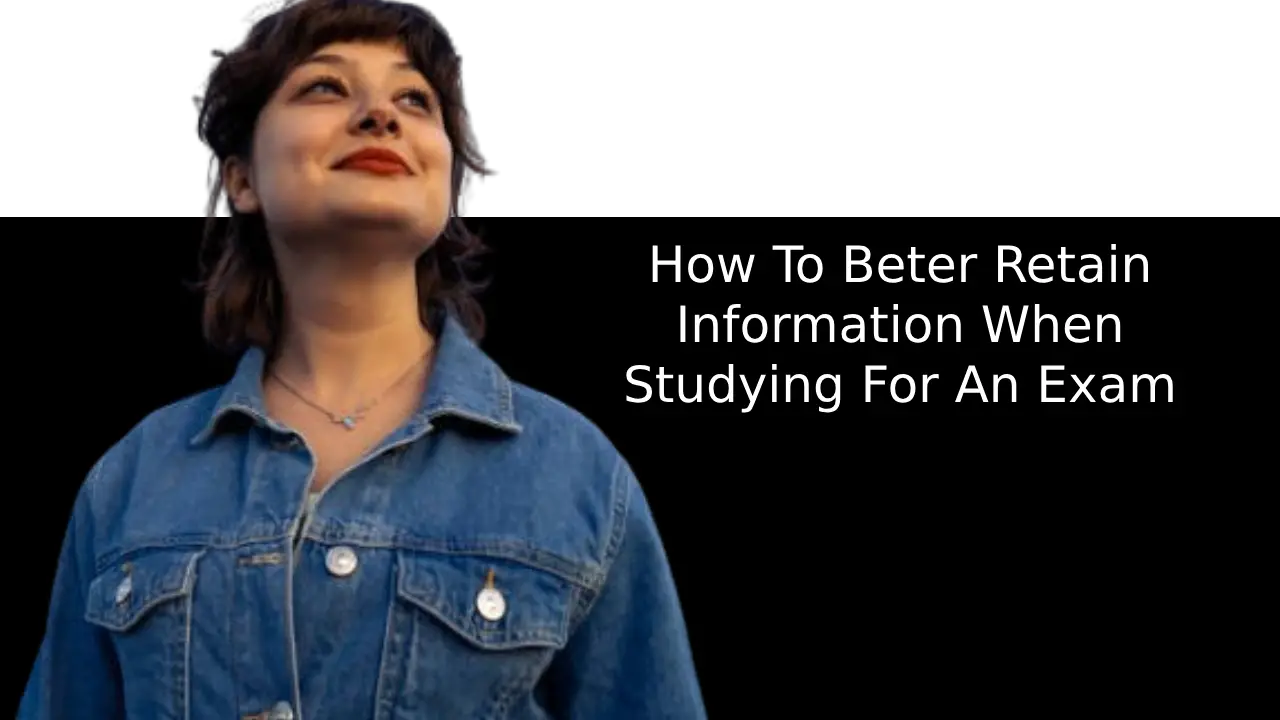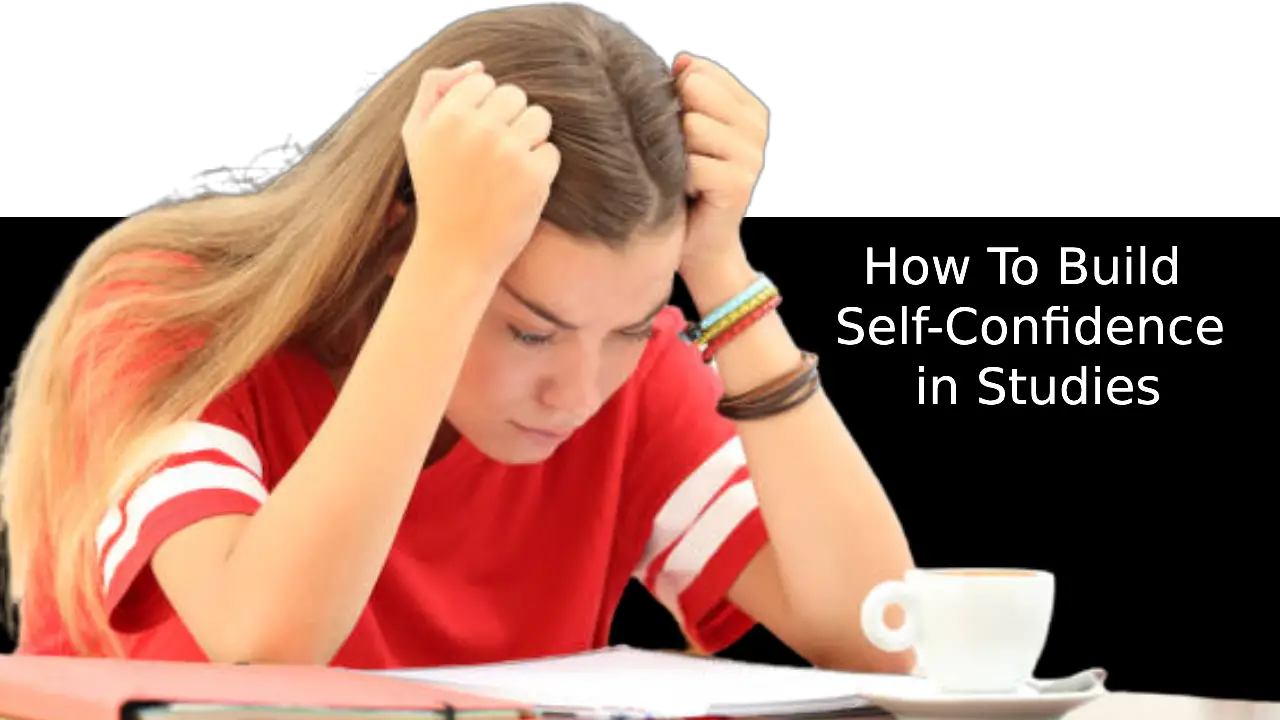LinkedIn is a powerful platform for building your professional network, showcasing your skills and achievements, and finding new opportunities. You may want to delete or edit some information on your profile, such as your education entries. You may have completed a new degree or certification, or you may want to remove an outdated or irrelevant education entry from your profile. Whatever the reason, deleting education on LinkedIn is easy and quick, and you can do it in a few simple steps.
When deleting education on LinkedIn, it’s essential to consider how it may affect your profile and the impression you make on potential employers or connections. Remember to reorder and prioritize your education entries to highlight your most relevant and impressive qualifications. Additionally, be cautious of any mistakes or pitfalls during the deletion process.
How to Delete Education on Linkedin

It would help if you decided to delete your education on LinkedIn because you do not want to go through the stress of going through that twice.
Some likened users love accessing their LinkedIn profile using mobile phones while others love to use the web; any way you have chosen, we have a guide that will help you achieve that.
How to Delete Education in LinkedIn on the Web
Deleting education in LinkedIn on the web is a simple process that can be done in just a few steps. To delete an education entry, follow the steps below.
- Start by logging into your LinkedIn account and navigating to your profile page. Once on your profile, scroll down to the Education section and locate the education entry you want to delete.
- Next, click on the pencil icon next to the education entry. This will open up an Edit education pop-up window. In the pop-up window, you will see a Delete icon at the bottom right corner. Click on this icon to delete the education entry.
- A confirmation message will appear asking if you want to delete the education entry. Click on the Delete button to confirm the deletion.
- If you have multiple education entries that you want to delete, repeat steps 2-4 for each entry.
- Once you have deleted all the desired education entries, click the Save button to save the changes to your profile.
These steps can quickly delete one or more education entries from your LinkedIn profile. This allows you to keep your profile up to date and showcase only the most relevant and current education information to potential employers and connections.
How to Delete Education in LinkedIn on the Mobile App

Deleting education in LinkedIn on the mobile app is just as straightforward. This process works on both Android and iOS.
- Start by opening the LinkedIn app on your mobile device and logging into your account. Once logged in, navigate to your profile by tapping on the “Profile” icon at the bottom of the screen.
- Scroll down to the “Education” section on your profile and locate the education entry you want to delete. Please tap on the pencil icon next to the entrance to edit it. This will open up the editing options for that particular education entry.
- In the editing options, you will find a “Delete” button at the bottom of the screen. Tap on this button to delete the education entry. A confirmation message will appear asking if you want to proceed with the deletion. Tap on “Delete” to confirm.
- If you have multiple education entries that you want to delete, repeat the above steps for each entry.
- Once you have deleted all the desired education entries, tap on the “Save” button to save the changes to your profile.
These simple steps help you quickly delete education entries from your LinkedIn profile using the mobile app. This lets you keep your profile updated and relevant to your professional journey.
Why Delete Education on LinkedIn?
There are several reasons why you may want to delete education on LinkedIn. One common sense is if you have completed a new degree or certification that is more relevant and valuable than your previous ones. By removing outdated or irrelevant education entries, you can ensure that your profile accurately reflects your current skills and goals.
Another reason to delete education on LinkedIn is to avoid age discrimination. By hiding graduation dates or older education entries, you can prevent potential employers or clients from making assumptions based on your age.
Simplifying and decluttering your profile is another benefit of deleting education entries. By focusing on your most important and recent qualifications, you can make a stronger impression on potential connections and employers.
Correcting mistakes or typos in your education entries is another valid reason to delete them. It’s essential to maintain accuracy and professionalism in your profile.
Before deleting any education entry, consider if you may be losing valuable information or credibility. If a degree or certification is relevant to your industry or niche, even if it is older or less impressive, it may still be beneficial to keep it on your profile. Similarly, prestigious or well-known institutions can add credibility, even if not directly related to your current field or role.
How to Reorder and Prioritize Your Education Entries

Managing the order and priority of your education entries on LinkedIn is essential to showcase your qualifications effectively.
When strategically arranging your education section, you can highlight your most relevant and impressive credentials. To reorder and prioritize your education on likened, there are a few simple sets you can follow to get that done. Follow the below steps to reorder and prioritize your education entries.
1. Assess your qualifications: Start by evaluating your education entries and determining which ones are most valuable to your current career goals. Consider the relevance, prestige, and recency of each qualification.
2. Identify your key achievements: Highlight any notable accomplishments or honors associated with your education. This could include scholarships, awards, research projects, or leadership roles. Emphasizing these accomplishments can make your profile stand out.
3. Consider industry requirements: Research the industry or field you are targeting and identify any specific educational needs or preferences. Prioritize the qualifications that align with these expectations to increase your chances of attracting the attention of potential employers or clients.
4. Reorder your entries: Once you have assessed your qualifications, rearrange your education entries in the order that best showcases your expertise and aligns with your career goals. LinkedIn allows you to drag and drop access to reorder them easily.
5. Update your descriptions: Review the reports for each education entry and ensure they accurately reflect your achievements and skills. Use concise and compelling language to highlight the most relevant aspects of each qualification.
These steps are capable of helping you to effectively reorder and prioritize your education entries on LinkedIn, presenting a compelling profile that captures the attention of your target audience.
Common Mistakes and Pitfalls When Deleting Education on LinkedIn
When deleting education on LinkedIn, you must be aware of common mistakes and pitfalls that can negatively impact your profile. Some of the critical things you must consider to avoid these pitfalls are:
1. Deleting too many education entries: While it’s beneficial to remove outdated or irrelevant education entries, deleting too many can make you appear less qualified or experienced. Be cautious not to delete any entry that adds value or credibility to your profile, such as relevant degrees, certifications, or achievements demonstrating your skills and accomplishments.
2. Deleting important information: When deleting education, ensure you don’t remove any significant information that helps you stand out. Keep honors, awards, extracurricular activities, or projects that showcase your leadership, creativity, or teamwork skills. Even if you delete the education entry itself, retaining these details can enhance your profile.
3. Deleting without updating: Another mistake is deleting education without editing your profile with new or updated information. If you’ve completed a more relevant or valuable degree or certification, delete the old entries and add the new ones. This demonstrates your commitment to continuous learning and improvement, keeping your profile up-to-date for potential employers, clients, and connections.
Avoiding these common mistakes and pitfalls helps you ensure that deleting education on LinkedIn enhances your profile and effectively showcases your qualifications.
Conclusion
LinkedIn users can quickly enhance their profiles by deleting irrelevant or outdated education entries. Nevertheless, it is crucial to exercise caution when doing so as not to inadvertently eliminate important information that may bolster one’s career prospects.
Furthermore, individuals should thoughtfully rearrange their education entries to optimize the impact of their most impressive credentials.
This step helps users to create a polished personal brand on LinkedIn. This post aims to guide the deletion of education entries, both on the web and mobile app and welcomes comments or questions for further clarification.